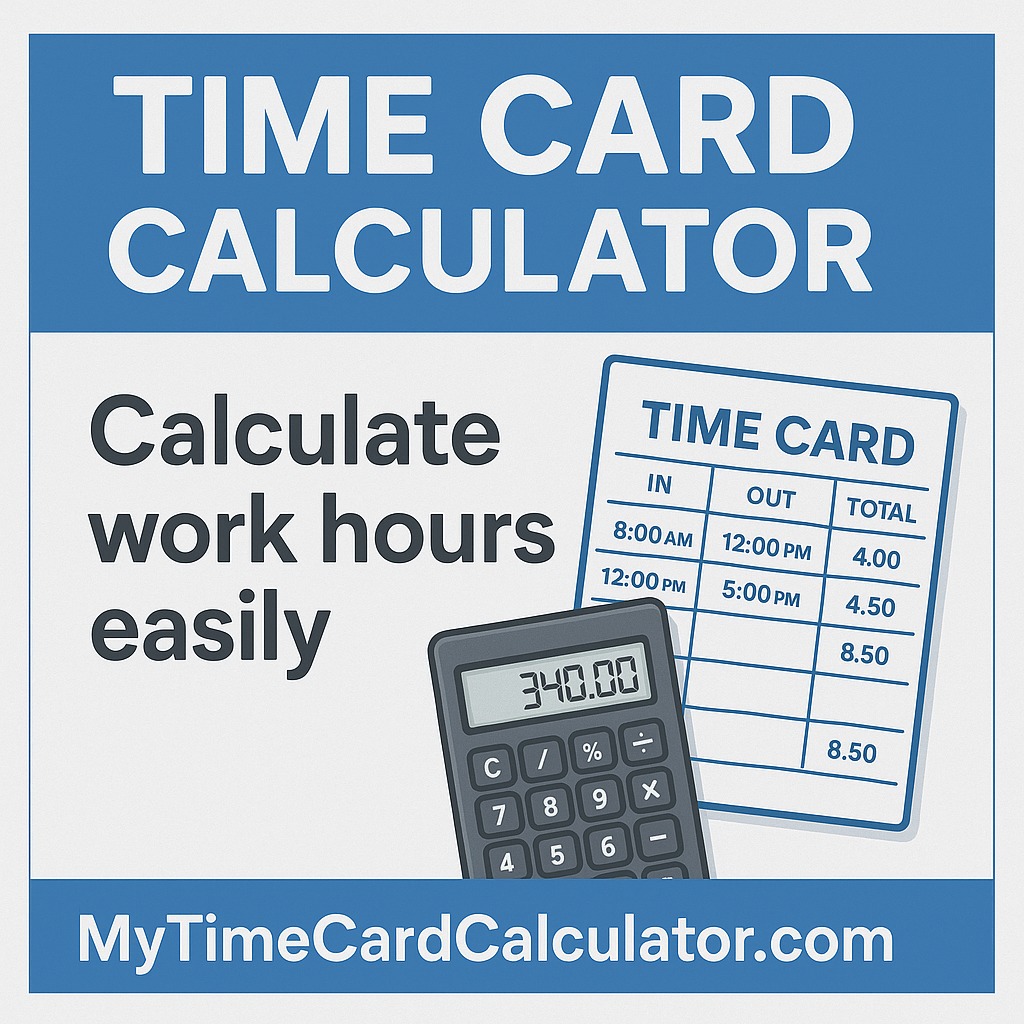Histogram Maker
Features of a Histogram Maker
Histogram maker is a powerful tool designed to help you create and analyze histograms easily. Whether for personal use, academic projects, or professional reports, a good histogram maker offers the following features:
- Easy Data Input: Upload your dataset or enter it manually. Accepts formats like CSV or Excel.
- Histogram Types: Choose from different histogram types such as count, probability density and cumulative distribution to suit your data analysis needs.
- Automatic Bin Sizing: Automatically calculates the optimal bin size for clear visualizations, or lets you set custom intervals.
- Interactive Visuals: Adjust colors, labels, and graph styles to make your histogram stand out.
- Instant Graph Generation: Create histograms in seconds without complex software.
- Download Options: Export your histogram as an image (PNG, JPG) or SVG for reports and presentations.
- Customizable Axes: Add titles, adjust ranges, and label axes for better clarity.
- Responsive Design: Works seamlessly on both desktop and mobile devices.
What is Histogram ?
A histogram is a graphical representation that displays the distribution of numerical data. It uses bars to show how data points are grouped into ranges, called bins, with the height of each bar representing the frequency of data points in that range. Unlike bar charts, histograms are continuous, meaning there are no gaps between the bars, as they represent intervals of data.
Histograms are particularly useful for visualizing patterns in data. They reveal trends, such as which ranges are most common, and can highlight any outliers or gaps. For instance, if you were analyzing the test scores of a class, a histogram could show how many students scored within certain ranges, helping you understand the overall performance distribution.
This type of chart is widely used in fields like statistics, research, and business. It simplifies large datasets into an easy-to-understand format, making it a valuable tool for identifying trends, making decisions, and presenting data in reports or presentations.